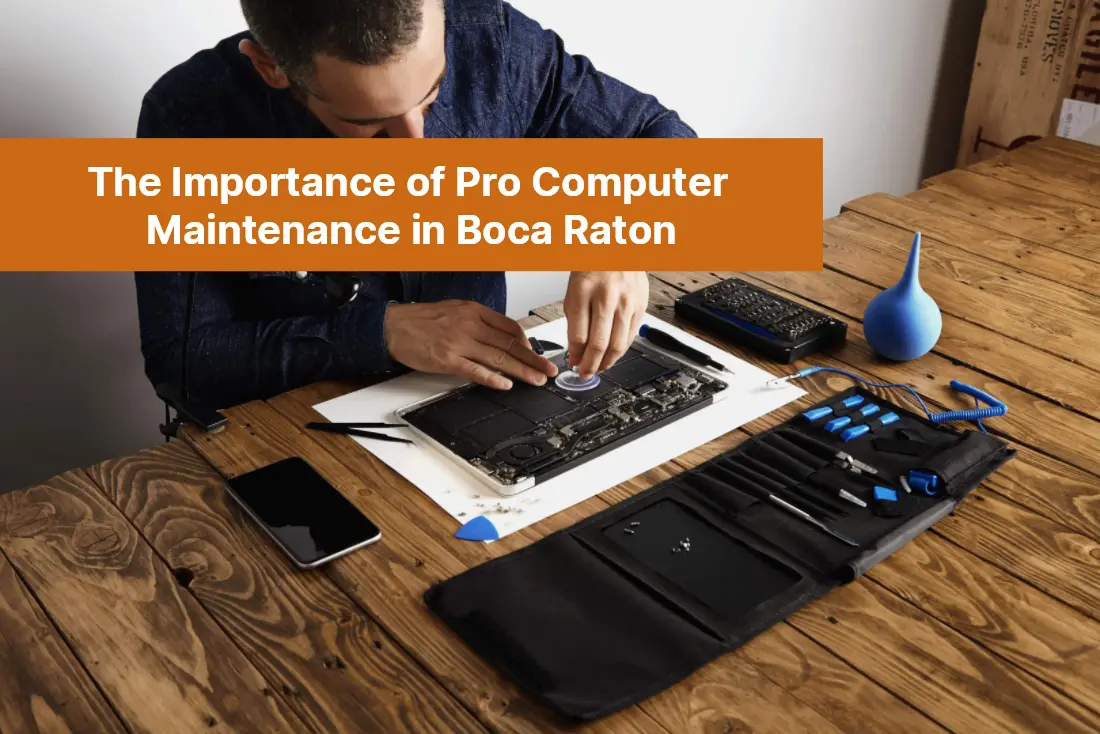
26 May The Importance of Professional Computer Maintenance Near Me for Your Home Office in Boca Raton
As a home office owner in Boca Raton, you rely on your computer to keep your business running smoothly. From managing emails to creating important documents, your computer is the backbone of your operation. However, like any other piece of technology, your computer requires regular maintenance to function at its best. Professional computer maintenance near you is crucial to keep your machine running smoothly and efficiently, preventing potential system failures and data loss. In this article, we’ll explore the importance of professional computer maintenance near you for home office in Boca Raton. We’ll cover the benefits of regular maintenance, the risks of neglecting your computer’s health, and the top reasons why you should entrust your computer’s care to a professional from Downtown Computer Services to take care of your computer. So, if you want to keep your home office running smoothly and avoid costly downtime, read on to learn more about the importance of professional computer maintenance.
Why professional computer maintenance is important for home offices in Boca Raton
In today’s digital age, computers have become an essential tool for running a business, especially for home office owners. However, with constant use, computers can experience a range of issues, such as slow performance, virus infection, hardware failure, and software malfunction. If these issues are not addressed in a timely fashion, they can exacerbate and lead to more significant problems, including data loss, system crashes, and expensive repairs. This is where professional computer maintenance comes in.
Professional computer maintenance involves a thorough check-up of your computer’s hardware and software components, identifying potential issues and rectifying them before they escalate. By entrusting your computer’s care to an experienced professional, you can ensure that your machine is running at optimal performance, reducing the risk of downtime and disruption to your business. Additionally, regular computer maintenance can extend the lifespan of your computer and save you money eventually.
Do you need computer maintenance service in Boca Raton?
Our computer support specialist is ready to provide free diagnostics and offer cost-effective services today. Call right now, (954) 524 9002 to find out the cost of computer maintenance?
Common computer issues home office owners face
As a home office owner, you may encounter various computer issues that can hamper your productivity and affect your business. Some of the most common computer issues faced by home office owners include:
Slow Performance
Slow performance is a prevalent issue faced by home office owners, and it can be caused by several factors, such as a lack of storage space, outdated hardware components, and malware infections. Slow performance can significantly influence your productivity and cause unnecessary frustration.
Virus Infection
Virus infection is another common problem for home office owners, and it can cause significant damage to your computer’s files, software, and hardware. Virus infections can lead to system crashes, data loss, and identity theft, making it crucial to protect your computer against malware threats.
Hardware Failure
Hardware failure can occur due to various reasons, such as wear and tear, overheating, and power surges. Hardware failure can cause significant disruptions to your business and may require expensive repairs or replacements.
Software Malfunction
Software malfunction can occur due to outdated software, incompatible programs, and corrupted files. Software malfunction can cause system crashes, data loss, and other issues that can affect your business operations.
Benefits of regular computer maintenance
Regular computer maintenance offers several benefits to home office owners, including:
Improved Performance
Regular computer maintenance can improve your computer’s performance by identifying and resolving potential issues that can slow down your machine. By optimizing your computer’s software and hardware components, you can enjoy faster boot times, quicker file transfers, and seamless multitasking.
Enhanced Security
Regular computer maintenance can enhance your computer’s security by updating your antivirus software, removing malware and spyware, and securing your network. By protecting your computer against cyber threats, you can safeguard your data and prevent identity theft.
Reduced Downtime
Regular computer maintenance can reduce your computer’s downtime by identifying and resolving potential issues before they escalate. By preventing system crashes and other disruptions, you can ensure that your business operations run smoothly and without any hiccups.
Cost Savings
Regular computer maintenance can save you money eventually by extending your computer’s lifespan, reducing the need for expensive repairs or replacements. By investing in regular computer maintenance, you can protect your home office investment and ensure that your computer runs at optimal performance.
Choosing the right computer maintenance service in Boca Raton
When it comes to choosing the appropriate computer maintenance service in Boca Raton, several factors need to be considered. Here are some tips to help you choose the correct computer maintenance service for your home office:
Experience
Select a computer maintenance service that has extensive experience in maintaining computers, particularly in the home office setting. An experienced professional can identify potential issues and rectify them quickly, reducing the risk of downtime.
Reputation
Decide a computer maintenance service that has a good reputation in the industry. Check online reviews and testimonials to see what other customers have to say about their services.
Credentials
Choose a computer maintenance service that has the necessary credentials, such as certifications and licenses. These credentials indicate that the professional has undergone the necessary training and has the expertise to maintain your computer.
Services Offered
Select a computer maintenance service that offers a range of services, such as virus removal, hardware repair, and software updates. By deciding on a service that offers comprehensive maintenance, you can ensure that your computer is running at optimal performance.
Schedule a free consultation with our computer support specialist today!
And find out how our computer support specialist services can help you maintain your computer and be always stand by. Call right now, (954) 524 9002 to find out the cost of computer maintenance?
What to expect during a professional computer maintenance service
During a professional computer maintenance service, a trained technician will perform a range of checks and tests to ensure that your computer is running at optimal performance. Here’s what you can expect during a professional computer maintenance service:
Hardware Check
The technician will perform a hardware check to ensure that all hardware components are functioning correctly. This includes checking the hard drive, memory, processor, and other critical components.
Software Check
The technician will perform a software check to ensure that all software components are up-to-date and secure. This includes updating your antivirus software, removing malware and spyware, and securing your network.
Performance Optimization
The technician will optimize your computer’s performance by removing unnecessary files, updating drivers, and making other adjustments to improve your computer’s speed and efficiency.
Backup and Recovery
The technician will perform a backup of your critical data to prevent data loss in case of an unforeseen event. They will also provide you with recovery options in case of system failure or data loss.
DIY computer maintenance tips for home office owners
While professional computer maintenance is essential, there are some DIY computer maintenance tips that home office owners can implement to keep their computer running smoothly. Here are some tips:
Keep Your Computer Clean
Keep your computer clean by regularly dusting it and wiping down the keyboard and mouse. This can prevent dust buildup, which can cause overheating and hardware failure.
Update Your Software
Regularly update your software, including your operating system, antivirus software, and other programs. Updating your software can improve your computer’s security and performance.
Backup Your Data
Regularly back up your critical data to prevent data loss in case of an unforeseen event. Use an external hard drive or cloud storage to store your data.
Use Surge Protectors
Use surge protectors to protect your computer against power surges. Power surges can cause significant damage to your computer’s hardware components, leading to expensive repairs.
Best practices for maintaining your computer
Apart from regular professional computer maintenance and DIY tips, there are several best practices that home office owners can follow to maintain their computer’s health. Here are some best practices:
Keep Your Computer Cool
Ensure that your computer is kept in a cool and well-ventilated area. Overheating can cause significant damage to your computer’s hardware components, leading to expensive repairs.
Avoid Overloading Your Computer
Avoid overloading your computer by running too many programs at once or downloading large files. Overloading can cause your computer to slow down, and it can also lead to hardware failure.
Avoid Eating or Drinking Near Your Computer
Avoid eating or drinking near your computer to prevent spills and other accidents. Spills can cause significant damage to your computer’s hardware components, leading to expensive repairs.
Use Quality Hardware Components
Invest in quality hardware components, such as a reliable power supply, memory, and hard drive. Quality components can last longer and perform better than cheaper alternatives.
Frequently asked questions about professional computer maintenance
How often should I have my computer maintained professionally?
It is recommended to have your computer maintained professionally at least once a year. However, this may vary depending on how typically you use your computer and the nature of your business operations.
How long does a professional computer maintenance service take?
A professional computer maintenance service can take anywhere from 1 to 3 hours, depending on the extent of the maintenance required.
Can I maintain my computer myself?
While DIY computer maintenance is possible, it is recommended to entrust your computer’s care to a professional. A professional can identify potential issues and rectify them quickly, reducing the risk of downtime and other disruptions.
Conclusion: Protecting your home office investment through regular computer maintenance
In conclusion, professional computer maintenance is crucial for home office owners in Boca Raton. Regular maintenance can prevent potential system failures and data loss, improving your computer’s performance and extending its lifespan. By choosing the right computer maintenance service and following best practices for computer maintenance, you can protect your home office investment and ensure that your computer runs at optimal performance. So, don’t neglect your computer’s health – invest in regular professional computer maintenance today.
The professional computer maintenance and software upgrades are an essential part of computer support for your home office. Consult for free by our IT specialist for the computer maintenance services you need today!
Check out other relevant news
- How Easy-to-Use Hacking Tools Are Fueling Cybercrime
- Cryptocurrency Security for Small Businesses: Protecting Your Wallet
- The Infostealer Epidemic: Protecting Your Business from the Latest Wave of Cyberattacks
- The Identity Crisis: How Compromised Credentials Can Cripple Your Business
- Beyond the Brick and Mortar: Building Your Online Storefront with Digital Marketing
