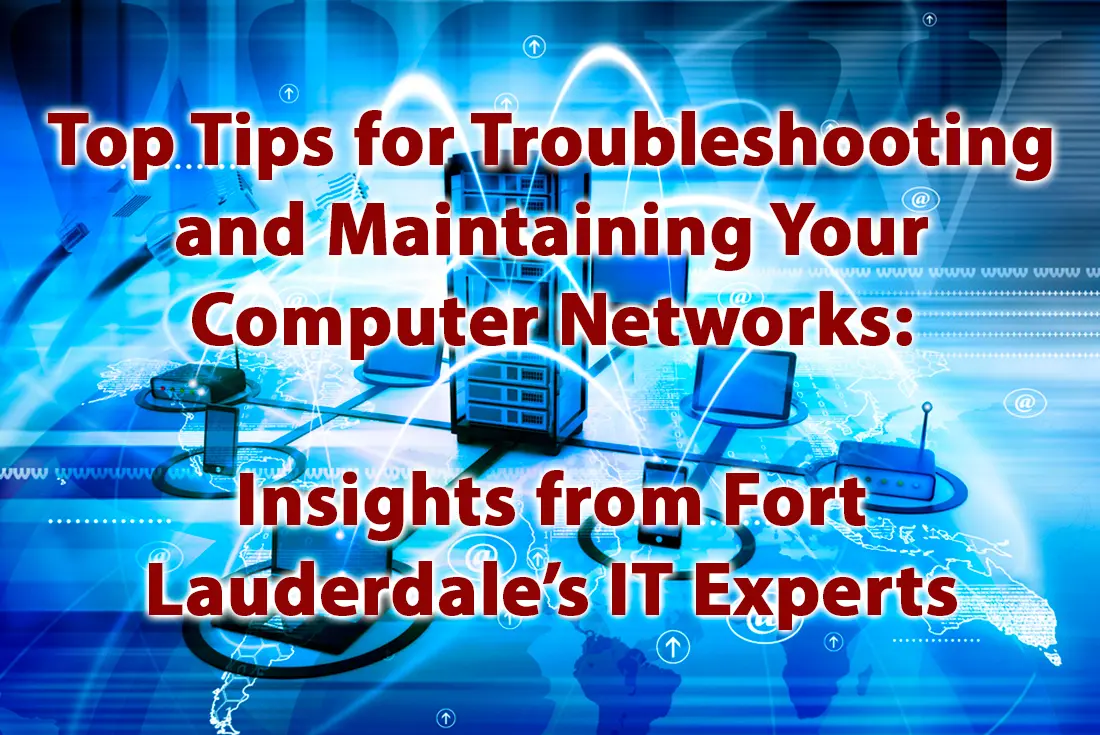
13 Nov Top Tips for Troubleshooting and Maintaining Your Computer Networks: Insights from Fort Lauderdale’s IT Experts
Computer networks play a crucial role in businesses that use online tools for communication, teamwork, and sharing data. But sometimes, they can have problems like slow speed, security risks, or system crashes. Such issues harm your business’s work speed, effectiveness, and good name. That’s why you should look after your computer networks and fix any troubles. In this article, we’ll share some top tips from the IT pros at Downtown Computer Services, a leading company for computer network support in Fort Lauderdale.
Regular Maintenance and Updates
One of the simplest yet powerful ways to look after your computer networks is to plan regular checks and updates. These checks help you spot and fix any issues before they become big problems. Updates can boost the speed and safety of your software and hardware. Here’s what you need to do:
Schedule Maintenance Checks: Plan regular checks for all your network equipment and software. This includes routers, switches, servers, workstations, firewalls, and antivirus programs. These checks can spot and resolve problems before they impact your network’s performance or security. For instance, monitor the status of your devices, such as power supply, temperature, memory usage, and disk space. Review the logs and reports of your devices and software for error messages, alerts, and traffic statistics.
Regularly Update Software and Hardware: Keep your network software and hardware updated. Updates often include new features, bug fixes, or security patches that enhance your network’s functionality and safeguards. Check for updates for your operating system, applications, drivers, and firmware. Remember to update your network hardware, like routers, switches, and servers. You can set up automatic updates or manually check for updates on your devices or applications.
Downtown Computer Services is the best provider of computer network support in Fort Lauderdale. Since 1995, we’ve been specializing in computer networks and support, ensuring smooth operations for small and medium-sized businesses in Florida. Get in touch with us today at (954) 524 9002 to learn more!
Monitor Network Traffic
Keeping an eye on network traffic is critical to maintaining your computer networks. It allows you to understand how your network is used and spot any potential issues that could impact speed or performance. Here are some common tools and methods for monitoring network traffic:
Packet Sniffers: These are software or hardware devices that capture and analyze data packets moving through your network. Packet sniffers let you examine the content, source, destination, and protocol of each packet and spot any unusual activity, like errors, attacks, or unauthorized access. A popular packet sniffer is Wireshark, a free tool that works on different platforms.
Bandwidth Monitors: These tools measure and show how much bandwidth each device or application uses on your network. Bandwidth monitors help you track network usage and resource consumption and find bandwidth hogs or bottlenecks. Some examples are PRTG Network Monitor, SolarWinds NetFlow Traffic Analyzer, and NetWorx.
Network Analyzers: These tools give a detailed view of your network’s performance and health. Network analyzers let you monitor various parts of your network, such as availability, latency, throughput, reliability, and security. They can also create reports and alerts to help you troubleshoot and optimize your network. Examples include Nagios, Zabbix, and Nmap.
You should combine these tools to get a more complete view of your network activity and status. However, if you feel that this job is too complicated, then contact network support services.
Secure the Network
Keeping your computer networks safe from unwanted access or attacks is one of the most important parts of network maintenance. Online threats are getting more complex and common, and they can seriously harm your network data or systems. That’s why you need to take steps to protect your network from hackers, viruses, malware, or other harmful online threats. Here are some ways to make your network more secure:
Use Encryption and Firewalls: Encryption turns data into code only allowed parties can read. Firewalls are tools that filter network traffic and block harmful data. Using encryption and firewalls helps keep your network safe.
Have Strong Password Policies: Passwords are often used to get into a network, but if they’re not managed well, they can be a weak point. Make strong passwords that are hard to guess and change them often. A good password is usually 12 to 16 characters long. It should have a mix of capital letters, small letters, numbers, and special signs. Each password should be different for every account. Change your passwords often. Avoid using patterns like “123456”. A password manager can help keep your passwords safe. Teach your employees how to make and use secure passwords.
Set Up Two-Factor Authentication (2FA): 2FA is a security feature that needs two pieces of information to log in, like a password and a code sent to your phone. 2FA makes your network safer by making it harder for hackers to get in.
Use a Virtual Private Network (VPN): A VPN creates a safe connection between your device and a server on the internet. It encrypts your data and hides your IP address, which makes it harder for hackers to track or intercept your activity online. A VPN can also let you access content blocked in certain areas or get around internet censorship.
Use Multiple Firewalls: A firewall filters network traffic and blocks harmful data. Using multiple firewalls gives your network more layers of protection. For example, you can use a hardware firewall for your router and a software one for your computer. Sounds complicated? Reach out to network installation services for help!
Rename Routers and Networks: Changing the names of your routers and networks makes it harder for hackers to identify them. Hackers can use the default names to guess the manufacturer or model and find weaknesses. Giving your routers and networks generic names that don’t give away personal details makes them less likely to be targeted by hackers.
Train Employees on Network Usage
Your employees interact with your network daily, and what they do can significantly affect how well your network works and how safe it is. Teach your employees about the security rules for using the network. For example, you could train them to spot phishing emails, avoid downloading malware, or ignore suspicious links that could risk their network login details or devices. You should also tell them how to report to computer network support anything unusual — something like seeing a high number of pop-up ads or finding unfamiliar applications on their device.
It’s also crucial that your employees know your business’s network usage policy. This policy lists rules about what’s okay and not okay to do on the network. For example, you might block certain websites, apps, or content that aren’t work-related or could use up too much bandwidth or pose a security risk. Make sure your employees understand the policy and make sure it’s followed consistently.
Conclusion
Computer networks are key for any business wanting to stay in touch and competitive in today’s digital world. But they also need regular upkeep and problem-solving to make sure they’re working their best and are secure. By following advice from the IT pros at Downtown Computer Services, you can keep your computer networks working well and safely. Moreover, Downtown Computer Services can take over the full maintenance of your networks. Interested? Call us now at: (954) 524 9002
Check out other relevant news
- How Easy-to-Use Hacking Tools Are Fueling Cybercrime
- Cryptocurrency Security for Small Businesses: Protecting Your Wallet
- The Infostealer Epidemic: Protecting Your Business from the Latest Wave of Cyberattacks
- The Identity Crisis: How Compromised Credentials Can Cripple Your Business
- Beyond the Brick and Mortar: Building Your Online Storefront with Digital Marketing
