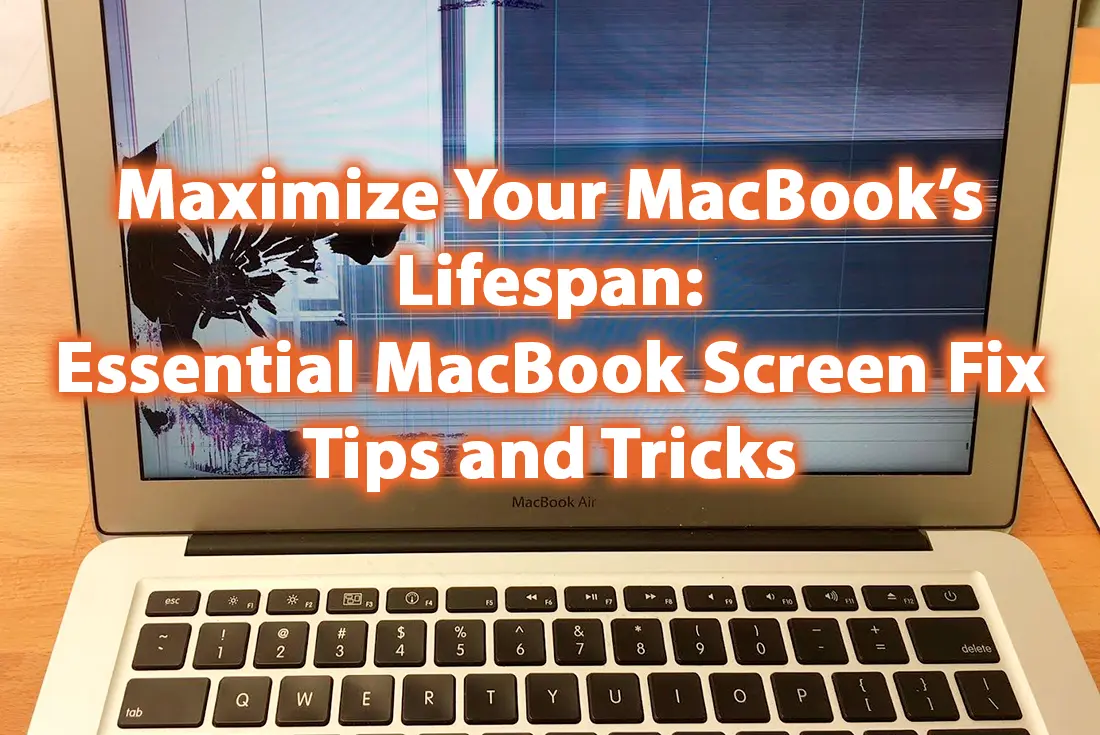
06 Dec Maximize Your MacBook’s Lifespan: Essential MacBook Screen Fix Tips and Tricks
The screen is the most important and delicate part of your MacBook. It is prone to various problems, such as cracks, scratches, dead pixels, flickering, distortion, etc. In this article, we will provide some essential tips and tricks to help you maintain, repair, and optimize your MacBook screen. We will also guide you on how to seek professional assistance for your MacBook screen issues, and how to evaluate the cost and effectiveness of your repair options. Lastly, you’ll learn where to repair a MacBook screen in Boca Raton. Stay tuned!
Understanding MacBook Screen Issues
Firstly, you may encounter physical damage, such as cracks, scratches, or dents from accidental drops or impacts. This affects the look of the screen, its brightness, and color accuracy and can often expose your screen to dust and moisture, leading to further damage.
Next up is display issues — this is when you see abnormal images on your screen, like flickering, distortion, lines, or dead pixels. These issues can affect the screen’s clarity, quality, and readability. The causes include faulty hardware, software glitches, incompatible settings, or external interference.
Another common problem is backlight issues. This means that the screen’s backlight doesn’t work properly, impacting your screen’s brightness, contrast, and visibility. In severe cases, it can cause your screen to go black or dim. The usual suspects for this problem are loose connections, damaged cables, burned-out LEDs, or faulty inverters.
Now, let’s talk about solutions — how to repair an Apple MacBook Air screen with your own hands. For physical damage, it’s best to get your screen professionally repaired or replaced. Always use a protective case and a screen guard to prevent future accidents. For display issues, try restarting your MacBook or resetting your system settings. As for backlight issues, these are usually hardware-related and might require professional repair.
Your Mac deserves the best. That’s why you need Downtown Computer Services, Boca Raton’s ultimate Mac support and repair service. Whether you need a diagnosis, a repair, a software setup, a security solution, or a hardware upgrade, we have the expertise, the tools, and the dedication to make it happen. We can fix any computer issue, from virus removal to screen replacement. We also offer a free quote and a satisfaction guarantee.
Don’t settle for less. Choose Downtown Computer and experience the difference. Call us now at (954) 524 9002.
Essential MacBook Screen Fix Tips
Keeping your MacBook screen clean is the first step towards its longevity. Use a lint-free cloth to gently wipe the screen. If there are stubborn stains, slightly dampen the cloth with water or use specially designed screen cleaning solutions. Do not use alcohol-based cleaners, as they may damage the screen’s anti-reflective coating. Always turn off your MacBook and unplug it from power before cleaning.
A DIY screen repair kit can come in handy for minor damages like small scratches. These kits usually contain a polishing compound that can buff out minor scratches. Always test on a small portion of the screen first to ensure it doesn’t cause further damage. Be aware that this method is harmful to the anti-reflective coating. For deeper scratches or cracks, it’s best to consult a professional. Trying to fix such issues yourself may cause more harm than good.
Sometimes, screen problems can be software related. For instance, if your screen is flickering, it could be a graphics driver issue. Updating your macOS to the latest version can often solve such problems. You can also try resetting the System Management Controller (SMC) or the Non-Volatile Random-Access Memory (NVRAM). If these steps don’t work, reach out to professional support.
Seeking Professional Assistance for MacBook Screen Issues
Dealing with MacBooks requires a certain expertise and experience that only professionals possess. They can accurately diagnose the problem, whether it’s a hardware issue like a cracked screen or a software glitch causing flickering or distortion. Attempting to navigate these issues without professional help can sometimes lead to other problems, potentially causing more damage to your MacBook.
When searching for reliable MacBook screen repair services in Boca Raton, look for services that have strong reviews and ratings from previous customers. These testimonials can provide valuable insight into the quality of their service and customer satisfaction. Just use Google to start your research: click “More reviews” on Google Maps or “View all Google reviews” on Google Search.
When selecting a screen repair service, consider factors such as price, turnaround time, warranty, and location. The cost should be reasonable for the service provided, and the turnaround time should align with your needs. Moreover, a good repair service should offer a warranty for their work, ensuring you’re covered if the same issue arises again. Lastly, consider the service’s proximity to your location — a nearby service center means less travel time and quicker service.
Cost Considerations
Now, if you are wondering how much it will cost to repair your MacBook screen, the answer isn’t easy. The total repair cost can be influenced by several factors, including the specific components that need to be replaced, labor costs, and additional expenses such as shipping or diagnostic fees. Replacing the screen on a MacBook is a complex task that involves careful disassembly and reassembly, so labor costs can be significant.
The cost of components is another major factor. For example, the retina display can be expensive to replace. On top of these, if your MacBook is out of warranty, you’ll bear the full cost unless you have AppleCare+.
Comparing these repair costs to the purchase price of a new MacBook, repairs could range anywhere from 20% to 80% of the cost of a new machine, depending on the nature of the damage and the specific model.
Evaluating the cost-effectiveness of repair options requires an objective look at your MacBook’s age and overall condition. Suppose your MacBook is relatively new, and the only issue is the screen. In that case, a repair may be the most cost-effective solution. However, if your MacBook is older and has other problems, investing in a new device might be more prudent.
Conclusion
Now you know some simple tips and tricks to maintaining the longevity and performance of your MacBook screen. However, for complex or severe issues, it’s recommended to seek professional help.
Downtown Computer Services in Boca Raton, Florida, is a reliable and reputable option for MacBook screen repair. We offer high-quality, fast, convenient, and affordable services and guarantee customer satisfaction. Their team can handle any MacBook screen issue, providing the best solutions.
To get a free estimate and diagnostic or to schedule a service, contact Downtown Computer Services at (954) 524 9002. Reach out to us today and have your MacBook screen fixed promptly.
