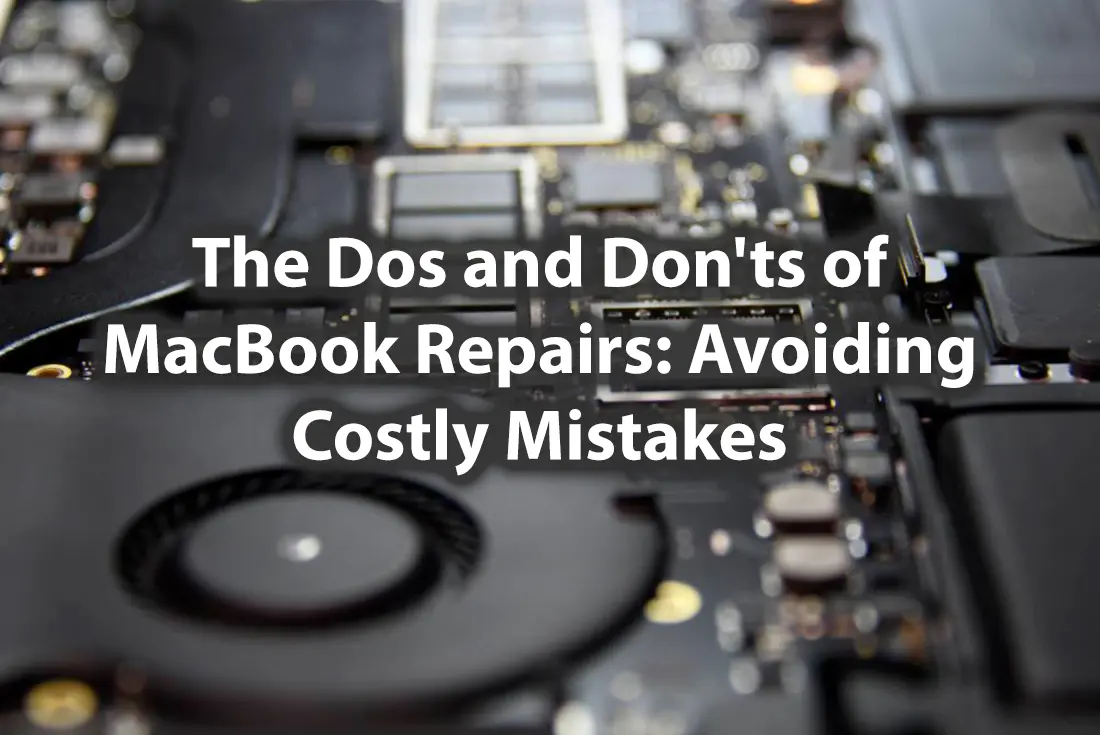
12 Apr The Dos and Don’ts of MacBook Repairs: Avoiding Costly Mistakes
Has your MacBook started behaving erratically, with unexplained slowdowns, strange noises, or a stubborn refusal to turn on? Technical issues can be incredibly frustrating, disrupting your work, studies, or personal projects. But before you resign yourself to a hefty repair bill or hours spent troubleshooting online, there’s a better solution. In this guide, we’ll explore the dos and don’ts of MacBook repairs, helping you navigate common issues and avoid costly mistakes. We’ll also introduce you to Downtown Computer Services, your trusted partner for expert MacBook repairs in Fort Lauderdale.
The Dos of MacBook Repairs
When faced with a malfunctioning MacBook, there are some key steps you should take to ensure a smooth and cost-effective repair process:
Do Seek Professional Assistance from Downtown Computer Services: While DIY tutorials may be tempting, complex MacBook repairs are best handled by experts. Downtown Computer Services technicians have the experience, tools, and diagnostic knowledge to pinpoint problems and implement the proper solutions.
Do Back Up Your Data: Nothing is worse than losing precious files during a repair. Before handing over your MacBook, make sure you have a complete backup of your documents, photos, and important data. Cloud storage solutions or external hard drives offer reliable backup options.
Do Research and Understand the Issue: While you might not be able to diagnose the problem yourself, spending some time researching the symptoms can help you have a more informed conversation with the repair technician. Describe the issue as clearly as possible, noting when it started, any error messages you see, and if anything unusual happened before the problem began. This information helps the technician narrow down the potential causes more quickly.
Do Ask for a Detailed Cost Estimate: Don’t agree to repairs without a clear breakdown of costs. A reputable repair shop, like Downtown Computer Services, will provide a written estimate outlining the necessary repairs, parts, and labor costs.
MacBook problems causing you stress? Get peace of mind with Downtown Computer Services. Our technicians provide fast, reliable MacBook repair in Fort Lauderdale. Contact us today by phone at (954) 524 9002.
The Don’ts of MacBook Repairs
It’s tempting to want a quick fix for your MacBook troubles. Still, certain actions can worsen the problem or lead to unnecessary expenses. Here’s what to avoid:
Don’t Attempt DIY Repairs If You’re Not Experienced: Online tutorials can be deceiving. MacBook hardware is delicate and intricate. An inexperienced attempt at repair could cause additional damage, voiding your warranty, and end up costing you more in the long run.
Don’t Ignore Warning Signs of Potential Issues: Putting off a minor repair can sometimes result in major headaches down the road. Address problems like overheating, battery issues, or unusual noises promptly to prevent them from escalating into full-blown failures.
Don’t Delay Repairs: The longer you wait to address a MacBook problem, the greater the chance of it worsening, resulting in more extensive and expensive repairs. Timely intervention often saves money and minimizes disruptions.
Don’t Trust Unreliable Repair Shops: Always choose a reputable repair provider like Downtown Computer Services. Look for certified technicians with Apple repair experience, positive online reviews, and a clear commitment to customer satisfaction.
Avoiding Costly Mistakes
While not every MacBook issue is preventable, there are steps you can take to minimize the risk of major repairs and protect your investment:
Understanding Warranty Coverage: Know the terms of your Apple warranty or any extended protection plan you may have purchased. Some repairs might be covered, saving you out-of-pocket costs.
Regular Maintenance and Cleaning: Simple things like keeping your MacBook dust-free, avoiding spills, and running regular software updates can go a long way in preventing problems.
Seeking Repairs Promptly: Don’t let small issues linger. Addressing them early often prevents them from becoming major (and more expensive) repairs later.
Being Cautious with Software and Accessories: Be mindful of the software you install, especially from third-party sources. Use only compatible accessories and chargers to avoid damage to your MacBook’s components.
Conclusion
Your MacBook is a valuable tool, and keeping it in top condition is a smart investment. By following the dos and don’ts of MacBook repairs, you can protect yourself from unnecessary costs, data loss, and frustration.
Let’s recap:
- Seek professional help from Downtown Computer Services for complex repairs.
- Don’t put off repairs or try to fix everything yourself.
- Take proactive measures to avoid problems in the first place.
When your MacBook needs expert care in the Fort Lauderdale area, don’t hesitate to choose Downtown Computer Services. Our knowledgeable technicians are committed to providing reliable, affordable solutions to get you back up and running quickly.
Contact Downtown Computer Services today for a consultation or to schedule your MacBook repair. Let us help you safeguard your investment in Apple technology. Dial: (954) 524 9002.
Check out other relevant news
- How Easy-to-Use Hacking Tools Are Fueling Cybercrime
- Cryptocurrency Security for Small Businesses: Protecting Your Wallet
- The Infostealer Epidemic: Protecting Your Business from the Latest Wave of Cyberattacks
- The Identity Crisis: How Compromised Credentials Can Cripple Your Business
- Beyond the Brick and Mortar: Building Your Online Storefront with Digital Marketing
