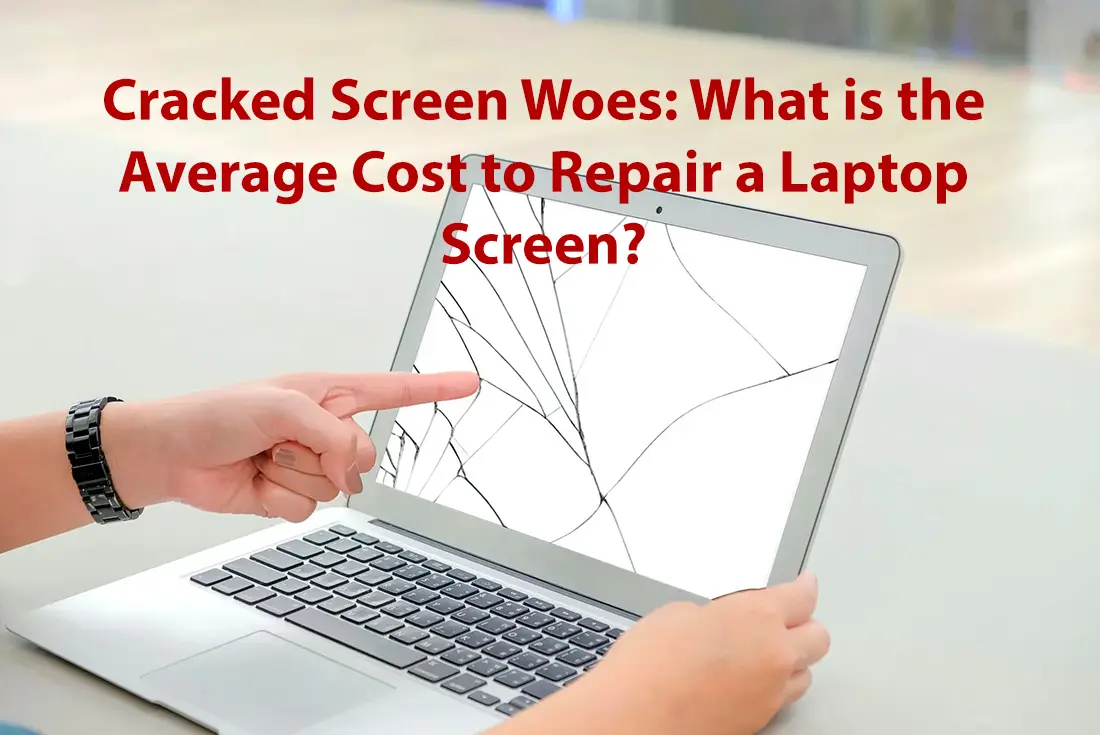
08 Mar Cracked Screen Woes: What is the Average Cost to Repair a Laptop Screen?
A laptop is more than just a device. It’s a portal to the digital world, a tool for productivity, and a source of entertainment. However, when your laptop screen gets cracked, it can feel like your world is shattered. Not only does it affect your laptop’s functionality and appearance, but it also poses a dilemma: should you repair or replace it? The answer depends on several factors, such as the cost, the extent of the damage, and the age of your laptop. In this article, we’ll help you weigh your options by providing you with the average cost of repairing a laptop screen, the factors that affect it, and the ways to save it.
Factors Affecting Cost of Laptop Screen Repair
When faced with the unfortunate event of a cracked laptop screen, many tech-savvy individuals are left pondering, “How much will it cost to repair my laptop screen?” The answer isn’t straightforward, as several factors influence the total cost. Understanding these variables can help you make an informed decision about whether to proceed with a repair.
Type of Laptop Model
The model of your laptop plays a significant role in determining the repair cost. High-end models, especially those from flagship lines or equipped with unique features, tend to have more expensive parts. For instance, a MacBook Pro screen might cost more to replace than a standard HP Pavilion due to the proprietary technology and higher quality components used by Apple.
Size and Type of Screen
Screens come in various sizes and types, each affecting the repair cost differently:
- Size: Larger screens generally cost more to replace than smaller ones due to the increased amount of material needed.
- Type: The screen type, whether LCD, LED, or OLED, also influences the price. OLED screens, known for their superior color contrast and black levels, are typically pricier than their LCD and LED counterparts.
Severity of the Crack/Damage
The extent of the damage can also impact the cost. A simple crack might only require a screen replacement, but deeper damage that affects the underlying display components could necessitate more extensive repairs, driving up the cost.
Warranty Coverage
Warranty coverage can significantly affect the cost of repairs. If your laptop is still under manufacturer’s warranty, and the damage is covered, you might be eligible for a free or discounted repair. However, it’s important to read the fine print: not all warranties cover accidental damage.
Downtown Computer Services is your go-to for reliable, comprehensive, and swift computer repair services. Our skilled computer specialists, extensive service offerings, and commitment to speed make us the ideal choice for all your computer repair needs. Call us at 954) 524 9002 to learn more.
Average Cost of Laptop Screen Repair
A cracked laptop screen can dampen the spirits of any tech enthusiast. Whether it’s a minor crack or significant damage, the inevitable question arises: “How much does it cost to repair a laptop screen?” Fortunately, we’ve delved into the specifics, offering insights tailored for our tech-savvy audience.
Range of Costs Based on Above Factors
Repair costs can vary significantly based on several factors including the make and model of your laptop, the type and size of the screen, and the extent of the damage. The average cost of repairing a laptop screen in the United States ranges $100 to $500 or even more. High-end models, especially those with OLED or 4K displays, can lean towards the higher end due to the cost of replacement parts and specialized labor required.
Comparison of DIY vs Professional Repair Costs
DIY Repairs: For those with a knack for tech repairs, going the DIY route could be a cost-effective solution. Parts alone can range from as low as $49 to upwards of $200, depending on the specifics of your laptop’s screen. However, it requires a certain level of expertise and comfort with handling delicate electronic components.
Professional Repairs: On the other hand, professional services offer peace of mind but at a premium. Labor costs can start at around $85 with additional costs for parts. Professional repairs typically range around $300, ensuring that your laptop is in capable hands and reducing the risk of further damage.
Additional Fees to Consider
When opting for professional repair, it’s essential to consider the breakdown of costs, which may include:
- Labor: This fee can vary widely but often starts at approximately $85. It covers the technician’s time and expertise.
- Parts: The cost of the screen itself can range from $40 to $200+, significantly influencing the total repair cost.
- Service Fees: Some repair services may include additional fees for diagnostics or expedited service.
So, while the initial sticker shock of repairing a cracked laptop screen might seem daunting, understanding the breakdown of costs can help you make an informed decision. Whether you decide to tackle the repair yourself or entrust your device to professionals, knowing the potential expenses involved allows for better planning and budgeting. Remember, investing in a repair now could extend the life of your laptop and save you money in the long run.
Ways to Save on Laptop Screen Repair Costs
A cracked or malfunctioning laptop screen is a nightmare. However, the journey from despair to repair doesn’t have to break the bank. With a strategic approach, you can mitigate the cost of bringing your digital companion back to life. Here’s how:
Research and Compare Repair Shops
- Start Local: Begin your search by listing nearby repair shops. Often, local businesses offer competitive pricing and quality service compared to big-name competitors.
- Check Reviews: Utilize platforms like Yelp and Google Reviews. Positive feedback from previous customers can be a goldmine of information.
- Ask for Estimates: Contact multiple services and request detailed quotes. Ensure they break down the cost of parts and labor.
Leverage Warranty Coverage
- Manufacturer’s Warranty: If your laptop is still under warranty, contact the manufacturer. Some brands may cover screen repairs, but only under specific conditions.
- Extended Warranties and Insurance: If you opted for an extended warranty or third-party insurance, review your policy. Some plans may cover accidental damage, including screen repair.
Consider DIY Repair Options
- Do Your Research: Platforms like YouTube and tech forums have many tutorials. Look for guides specific to your laptop model and screen type.
- Find the Right Parts: Online marketplaces like eBay and Amazon have a wide selection of replacement screens. Make sure the part is compatible with your model and screen type.
- Get the Right Tools: You might already have some basic tools, such as a screwdriver and a pry tool. Otherwise, invest in a computer repair kit. They are affordable and useful.
Cost Comparison: Professional repairs can cost around $200 to $300, while DIY repairs can cost as low as $50 for the screen. The DIY route can save you money, but be careful. You may void your warranty and cause more damage if you make a mistake.
Conclusion
Repairing a laptop screen can be a daunting task, but it doesn’t have to be a costly one. By understanding the factors that influence the repair cost, comparing different repair options, and leveraging warranty coverage, you can make an informed decision that suits your budget and needs. Whether you choose to do it yourself or hire a professional, repairing your laptop screen can restore your device’s functionality and appearance, and extend its lifespan. Don’t let a cracked screen ruin your laptop experience. Contact Downtown Computer Services today and get a free estimate for your laptop screen repair. We guarantee fast, reliable, and affordable service. Dial: 954) 524 9002.
Check out other relevant news
- How Easy-to-Use Hacking Tools Are Fueling Cybercrime
- Cryptocurrency Security for Small Businesses: Protecting Your Wallet
- The Infostealer Epidemic: Protecting Your Business from the Latest Wave of Cyberattacks
- The Identity Crisis: How Compromised Credentials Can Cripple Your Business
- Beyond the Brick and Mortar: Building Your Online Storefront with Digital Marketing
