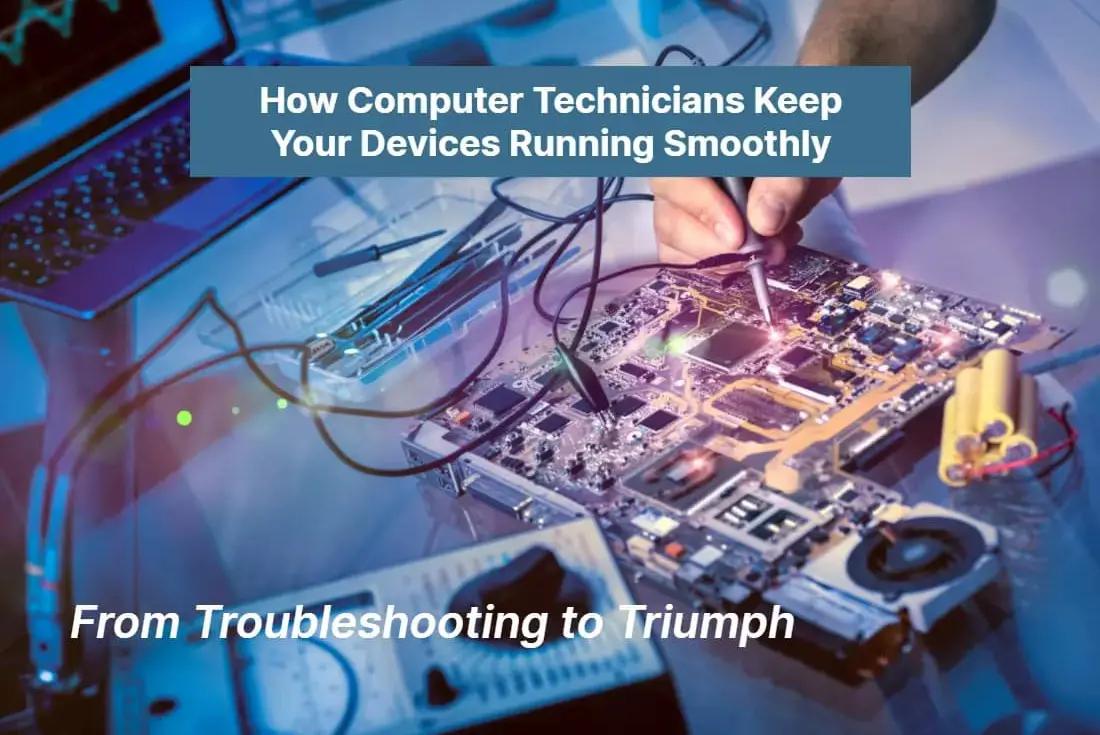
08 Sep From Troubleshooting to Triumph: How Computer Technicians Keep Your Devices Running Smoothly
From troubleshooting pesky error messages to ensuring smooth performance, computer technicians are the unsung heroes behind every glitch-free system. Whether it’s a slow-running laptop, a virus-infected desktop, or a malfunctioning printer, these experts possess the skills and knowledge to diagnose and fix a wide range of technological woes.
In this article, we delve into the world of computer technicians and explore how they help keep our devices running seamlessly. Discover the techniques and tools they employ to tackle hardware and software issues efficiently. Learn about their problem-solving strategies and how they stay up-to-date with the rapidly evolving tech landscape.
With their expertise, computer technicians not only troubleshoot problems but also provide valuable advice on optimizing device performance and preventing future disruptions. Whether you’re a tech-savvy professional or a casual user, understanding the role of computer technicians is essential for ensuring the longevity and smooth functioning of your devices.
Get ready to uncover the secrets behind these tech wizards and gain a new appreciation for their invaluable contribution to our digital lives.
The role of computer technicians
Computer technicians play a crucial role in the world of technology. They are skilled professionals who specialize in diagnosing and resolving hardware and software issues. Their primary objective is to ensure that your devices operate at their optimal level, minimizing downtime and maximizing productivity.
These technicians are well-versed in the inner workings of various devices, including computers, laptops, tablets, smartphones, printers, and more. They possess a profound understanding of the components that make up these devices, allowing them to identify and address any underlying problems.
Additionally, computer technicians are proficient in troubleshooting complex software issues. They can diagnose and resolve issues related to operating systems, drivers, software conflicts, and more. Their knowledge extends to a wide range of software applications, ensuring that they can assist with any software-related problems that arise.
Do you need help from a computer technician to solve a problem with your computer? Downtown Computer Services
Downtown Computer Services computer specialists can help determine the cause of your computer problem and get your computer repaired quickly at our repair shop. Contact us today at (954) 524 9002 to set up a date that works for you for a computer check or apply online.
Common computer problems and troubleshooting techniques
Computers are complex machines, and it’s not uncommon for them to encounter problems from time to time. Here are some of the most common computer issues and the troubleshooting techniques computer technicians employ to address them:
Slow Performance
A sluggish computer can significantly hinder productivity. Computer technicians utilize various diagnostic tools to identify the root cause of the slowdown. They may remove unnecessary files and programs, optimize startup processes, or upgrade hardware components such as the RAM or hard drive to improve performance.
Virus and Malware Infections
Viruses and malware can compromise the security and functionality of your computer. Computer technicians employ advanced antivirus and anti-malware software to detect and remove these malicious programs. They may also educate users on safe browsing habits and recommend additional security measures to prevent future infections.
Hardware Failures
When hardware components fail, it can lead to system crashes and data loss. Computer technicians use diagnostic tools to identify faulty hardware, such as failing hard drives or malfunctioning memory modules. They then replace these components and ensure that the system is back up and running smoothly.
Benefits of hiring a computer technician
While some individuals may attempt to troubleshoot computer problems themselves, hiring a professional computer technician offers several advantages. Here are some benefits of enlisting the services of a computer technician:
1. Expertise and Experience
Computer technicians possess specialized knowledge and experience in dealing with a wide range of computer issues. They can quickly identify and resolve problems, saving you time and frustration.
2. Time and Cost Savings
Attempting to fix computer problems without the necessary skills may lead to further damage or data loss. Hiring a computer technician can save you from costly repairs or the need to replace your device entirely.
3. Peace of Mind
Knowing that a qualified professional is handling your computer issues provides peace of mind. You can trust that they will efficiently resolve the problem and provide guidance on preventing future issues.
Computer technician certifications and qualifications
To ensure that you’re hiring a reputable and competent computer technician it’s essential to consider their certifications and qualifications. While not all certifications are mandatory, they demonstrate a technician’s commitment to their profession and validate their expertise. Some of the most recognized certifications in the field of computer technology include:
CompTIA A+
This certification validates the foundational skills required for entry-level computer technicians. It covers various hardware and software concepts, troubleshooting techniques, and customer service skills.
Microsoft Certified
Azure Administrator Associate: This certification focuses on managing and maintaining cloud-based solutions. Technicians with this certification possess expertise in deploying, configuring, and securing Microsoft Azure services.
Cisco Certified Network Associate (CCNA)
This certification is ideal for technicians specializing in networking. It validates the ability to install, configure, and troubleshoot small to medium-sized networks.
When hiring a computer technician, ensure that they have the necessary certifications and qualifications relevant to your specific needs.
Tips for finding a reliable computer technician
Finding a reliable computer technician can be a daunting task, especially with so many options available. Here are some tips to help you find a trustworthy technician:
1. Ask for Recommendations
Seek recommendations from friends, family, or colleagues who have had positive experiences with computer technicians. Their firsthand experiences can provide valuable insights.
2. Check Online Reviews
Read online reviews and testimonials to gauge the quality of service provided by different technicians. Look for technicians with consistently positive reviews and a track record of customer satisfaction.
3. Inquire About Their Expertise
Ask potential technicians about their areas of expertise and the types of computer issues they commonly handle. Ensure that their skill set aligns with your specific needs.
4. Consider Availability and Response Time
Determine how quickly the technician can respond to your request for assistance. Quick response times are essential, especially when dealing with critical issues that may impact your productivity.
By following these tips, you can increase your chances of finding a reliable computer technician who can effectively address your computer problems.
How computer technicians diagnose and fix hardware issues
When it comes to hardware issues, computer technicians employ a systematic approach to diagnose and resolve problems. Here’s an overview of the steps they typically follow:
Identifying the Problem
Technicians gather information from the user, asking questions to understand the symptoms and possible causes. They may also run diagnostic software to pinpoint the hardware component causing the issue.
Isolating the Faulty Component
Once the problem is identified, technicians test individual hardware components to determine the exact cause of the issue. This may involve swapping out components or using specialized diagnostic tools.
Repairing or Replacing the Hardware
Once the faulty component is identified, technicians either repair it if possible or replace it with a new one. They ensure that the replacement component is compatible with the system and properly install it.
By following this process, computer technicians can effectively diagnose and fix hardware issues, ensuring that your device is back up and running smoothly.
How computer technicians diagnose and fix software issues
Software issues can be equally frustrating and disruptive to your computer’s performance. Computer technicians employ various techniques to diagnose and resolve software-related problems. Here’s an overview of their approach:
1. Analyzing Error Messages and Logs
Technicians examine error messages and system logs to gain insight into the nature of the problem. This helps them identify specific software components or configurations that may be causing the issue.
2. Using Diagnostic Tools
Technicians utilize specialized diagnostic software to scan for malware infections, identify corrupted files, or detect conflicts between different software applications. These tools provide valuable information to guide the troubleshooting process.
3. Repairing or Reinstalling Software
Once the root cause of the software issue is identified, technicians proceed with the appropriate solution. This may involve repairing corrupted files, reinstalling software applications, or updating drivers to ensure compatibility.
Through their expertise in software troubleshooting, computer technicians can resolve a wide range of software-related problems, restoring your computer’s functionality.
Preventive maintenance tips to keep your devices running smoothly
While computer technicians are invaluable when it comes to resolving issues, taking preventive measures can help keep your devices running smoothly and minimize the need for repairs. Here are some preventive maintenance tips:
Regularly Update Software
Keeping your operating system, drivers, and software applications up to date ensures that you have the latest security patches and bug fixes. Set up automatic updates whenever possible to streamline the process.
Practice Safe Browsing Habits
Avoid clicking on suspicious links or downloading files from untrusted sources. Be cautious when opening email attachments, as they may contain malware. Regularly scan your computer for viruses and malware to catch any potential threats.
Perform Regular Data Backups
Regularly backing up your important files ensures that you won’t lose valuable data in the event of a hardware failure or malware infection. Utilize cloud storage solutions or external hard drives to store your backups securely.
Keep Your Device Clean
Dust and debris can accumulate within your device, causing overheating and performance issues. Regularly clean your computer’s vents and use compressed air to remove dust from the keyboard and other components.
By implementing these preventive maintenance tips, you can significantly reduce the likelihood of encountering major issues and prolong the lifespan of your devices.
The importance of regular backups and data recovery services
Despite taking preventive measures, unforeseen events such as hardware failures, natural disasters, or accidental deletions can still result in data loss. That’s where regular backups and data recovery services come into play.
Regularly backing up your important files ensures that you have a copy of your data in case of emergencies. Cloud storage solutions offer convenient and secure ways to store your backups offsite, minimizing the risk of data loss due to physical damage or theft.
In cases where data loss has already occurred, data recovery services can be a lifesaver. These services utilize specialized techniques and tools to recover lost or deleted data from damaged storage devices. Whether it’s a hard drive failure or accidental file deletion, data recovery specialists can often retrieve your valuable data, providing peace of mind.
Conclusion
From troubleshooting pesky error messages to ensuring smooth performance, computer technicians are the unsung heroes behind every glitch-free system. Whether it’s a slow-running laptop, a virus-infected desktop, or a malfunctioning printer, these experts possess the skills and knowledge to diagnose and fix a wide range of technological woes.
By understanding the role of computer technicians, the common problems they address, and the preventive measures you can take, you can ensure the longevity and optimal performance of your devices. Whether you require immediate troubleshooting or seek advice on optimizing your device’s performance, computer technicians are there to assist you every step of the way.
With their expertise, computer technicians not only troubleshoot problems but also provide valuable advice on optimizing device performance and preventing future disruptions. Whether you’re a tech-savvy professional or a casual user, understanding the role of computer technicians is essential for ensuring the longevity and smooth functioning of your devices.
Get help from a professional computer technician at Downtown Computer Services to troubleshoot your computer.
Our computer specialists will help you determine the cause of your computer problem and quickly repair your computer. Contact us today at (954) 524 9002 or apply online.
Check out other relevant news
- How Easy-to-Use Hacking Tools Are Fueling Cybercrime
- Cryptocurrency Security for Small Businesses: Protecting Your Wallet
- The Infostealer Epidemic: Protecting Your Business from the Latest Wave of Cyberattacks
- The Identity Crisis: How Compromised Credentials Can Cripple Your Business
- Beyond the Brick and Mortar: Building Your Online Storefront with Digital Marketing
