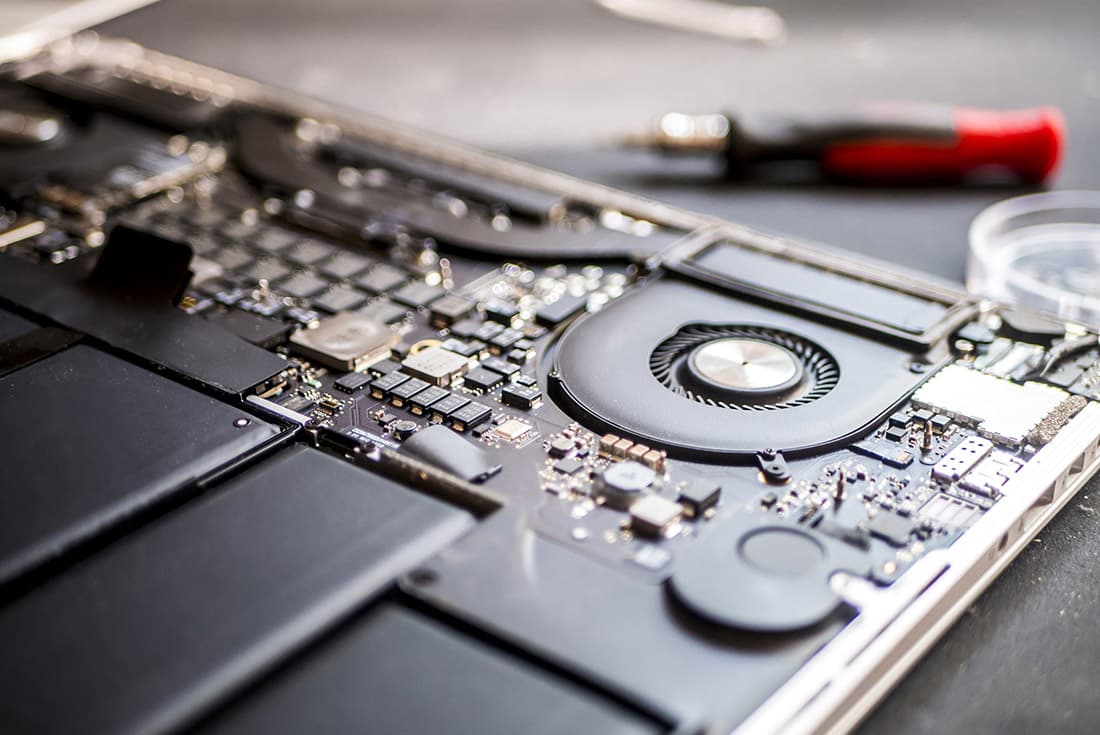
21 Nov Maximizing Your Laptop’s Lifespan: When Repairs Make Sense (and When They Don’t)
Our laptops are our constant companions, our windows to the world, our productivity powerhouses. But like any trusty sidekick, they eventually start to show signs of wear and tear. Faced with sluggish performance, a cracked screen, or a dwindling battery life, we’re often left with a tough decision: repair or replace? Is it worth investing in fixing an old laptop, or is it time to embrace the shiny allure of a new machine?
In this post, we’ll explore the factors to consider when deciding whether to repair or replace your laptop, helping you maximize its lifespan and get the most out of your investment.
Signs Your Laptop Might Need Some Care
Before making any decisions, it’s important to assess your laptop’s condition and identify the issues you’re facing. Here are some common signs that your laptop might need some attention:
Performance Issues
Is your laptop taking forever to boot up? Are applications running at a snail’s pace? Do you experience frequent freezing or crashes? These are telltale signs that your machine might be struggling to keep up with your demands.
Hardware Hiccups
A battery that barely holds a charge, a sticky keyboard, a faulty trackpad, or a cracked screen can significantly impact your productivity and overall laptop experience. These hardware issues can often be addressed with repairs or replacements, but it’s important to weigh the cost against the value of the laptop.
Software Problems
Sometimes, the problem lies not with the hardware but with the software. Operating system glitches, outdated drivers, or malware infections can wreak havoc on your laptop’s performance. These issues can often be resolved with software updates, troubleshooting, or professional assistance.
When Repairs Make Sense
Using computer repair services in Florida and repairing your laptop can be a cost-effective and sustainable way to extend its lifespan, especially in the following situations:
Cost-Effectiveness
If the cost of repair is significantly less than buying a new laptop, and the repair addresses a specific issue that’s hindering your workflow, then repairing often makes sense. For example, replacing a faulty hard drive or upgrading the RAM can significantly improve performance without breaking the bank.
Sentimental Value
Perhaps your laptop holds sentimental value, or you’ve customized it to perfectly suit your needs. In these cases, repairing might be the preferred option, even if it’s slightly more expensive. After all, the emotional connection we have with our devices can be priceless.
Upgradability
Upgrading certain components can give your old laptop a new lease on life. For example, upgrading the RAM or replacing a traditional hard drive with a faster SSD can significantly boost performance and make your laptop act like new again.
“Good Enough” Factor
If your laptop still performs adequately for your daily tasks, runs the software you need, and meets your portability requirements, repairing it can be a cost-effective way to extend its use without unnecessary upgrades or replacements. Sometimes, “good enough” is indeed good enough, especially if it saves you money and reduces e-waste.
When It’s Time to Say Goodbye
While repairing can be a viable option, there comes a time when it makes more sense to bid farewell to your old laptop and invest in a new one. Consider these factors:
Age and Obsolescence
As laptops age, their components become outdated and may no longer be supported by the latest software. This can lead to compatibility issues, security vulnerabilities, and decreased performance. If your laptop is struggling to keep up with modern software and operating systems, it might be time for an upgrade.
Cost vs. Value
If the cost of repair approaches or exceeds the price of a new laptop with better specifications, it’s often more sensible to invest in a new machine. New laptops often come with faster processors, improved graphics, longer battery life, and the latest features, making them a worthwhile investment in the long run.
Recurring Problems
If you’ve already invested in multiple repairs and your laptop continues to experience problems, it might be a sign that it’s time to move on. Constantly dealing with recurring issues can be frustrating and time-consuming, and it might be more cost-effective to invest in a new, more reliable machine.
Downtown Computer Services: Your Trusted Tech Partner
When it comes to your valuable technology, you need a partner you can trust. Downtown Computer Services has been serving the South Florida community since 1995, providing expert computer and laptop repair for over 25 years. Our experience spans a wide range of devices and operating systems, from Macs to PCs, so you can rest assured that your technology is in capable hands.
While we started as a “break/fix” company, we’ve evolved to meet the growing needs of our clients. Today, we offer comprehensive managed IT services to help businesses proactively manage their technology, prevent problems, and optimize their IT infrastructure for growth and efficiency.
But our commitment to providing comprehensive solutions doesn’t stop there. Through strategic partnerships with industry leaders, we’ve expanded our offerings to include:
Custom Software Development
Partnering with Codemasters International, we offer custom software development in Florida. We are ready to help you create tailored software solutions that streamline your operations, automate tasks, and give you a competitive edge.
Digital Marketing Services
Our collaboration with 5 Star Visibility provides access to a full suite of digital marketing services in Florida, including website development, SEO, content marketing, and social media management, to help you reach more customers and achieve your marketing goals.
Whether you need a quick fix for a broken laptop, ongoing IT support for your business, or a custom software solution to optimize your operations, Downtown Computer Services is your trusted partner in the ever-evolving world of technology.
Conclusion
Maximizing your laptop’s lifespan involves carefully weighing various factors, from the cost of repairs and potential upgrades to the age and overall condition of your machine. While repairing can often be a cost-effective and sustainable solution, there comes a time when investing in a new laptop makes more sense. By understanding the signs that your laptop needs attention and considering the factors discussed in this post, you can make informed decisions about repairs and replacements, ultimately getting the most out of your technology investment.
Need help assessing your laptop’s condition or exploring repair options? Contact Downtown Computer Services today at (954) 524 9002 for a free consultation. Our experienced technicians can provide expert advice and help you make the best decision for your needs.
Key Takeaways
- Regular maintenance, software updates, and careful handling can help prevent common laptop problems and extend its lifespan.
- Repairing a laptop often makes sense if the cost is significantly less than a replacement and the laptop still meets your needs.
- Consider replacing your laptop if it’s outdated, suffers from recurring issues, or the repair costs are too high.
Check out other relevant news
- How Easy-to-Use Hacking Tools Are Fueling Cybercrime
- Cryptocurrency Security for Small Businesses: Protecting Your Wallet
- The Infostealer Epidemic: Protecting Your Business from the Latest Wave of Cyberattacks
- The Identity Crisis: How Compromised Credentials Can Cripple Your Business
- Beyond the Brick and Mortar: Building Your Online Storefront with Digital Marketing
