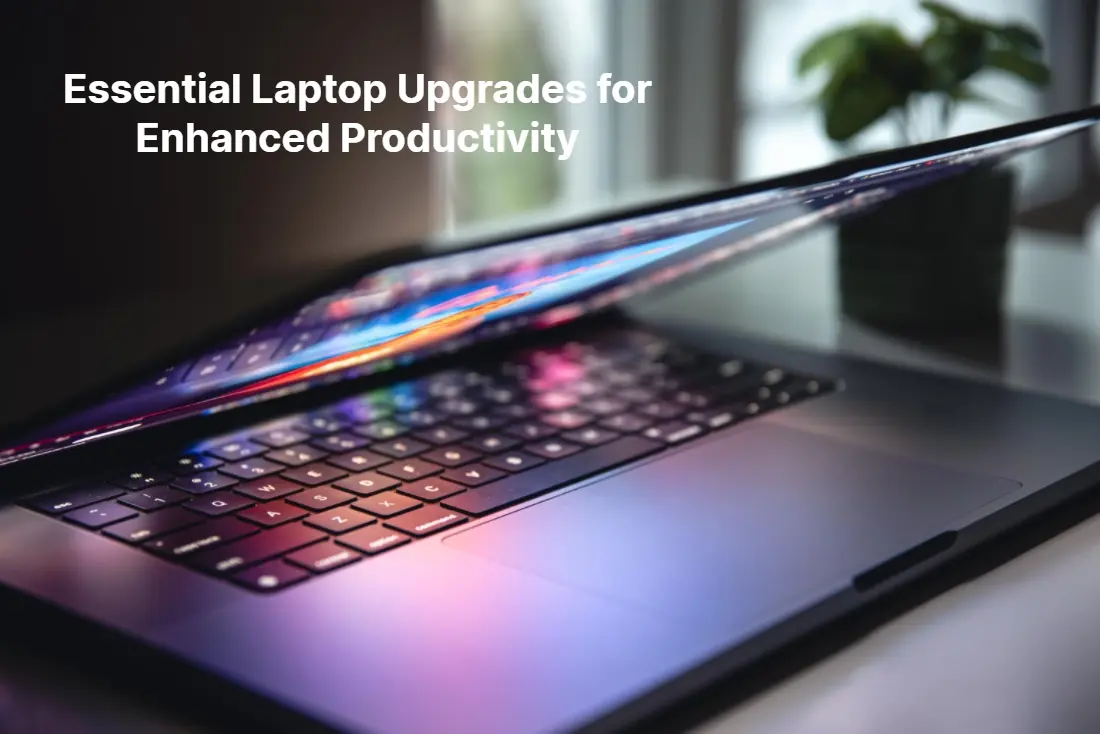
19 Jun Stay Ahead of the Curve: Essential Laptop Upgrades for Enhanced Productivity
Are you tired of your laptop slowing you down? In today’s fast-paced world, staying ahead of the curve is essential for enhanced productivity. Whether you’re a student, a professional, or a freelancer, having the right laptop upgrades can make all the difference. From boosting performance to increasing storage capacity, there are several key upgrades that can transform your laptop into a powerhouse of efficiency. In this guide, we’ll explore the essential laptop upgrades that will help you maximize your productivity and make your daily tasks a breeze. So, if you’re ready to take your productivity to the next level and leave sluggishness behind, keep reading to discover the must-have upgrades that will keep you ahead of the curve.
Why upgrading your laptop is important for productivity
In today’s digital age, having a laptop that meets your productivity needs is crucial. Upgrading your laptop can provide several benefits that directly impact your productivity. Firstly, a faster processor can significantly improve your laptop’s performance. With a faster processor, tasks such as video editing, 3D modeling, and data analysis can be completed in a fraction of the time. Additionally, upgrading your laptop’s RAM allows for better multitasking capabilities. You can have multiple applications and tabs open simultaneously without experiencing any lag or slowdown. Moreover, upgrading to a solid-state drive (SSD) can drastically improve boot times and file access speeds. This means you can start working on your tasks almost instantly, without wasting precious time waiting for your laptop to load.
Looking for a computer workshop where you can upgrade your laptop?
Downtown Computer Services is ready to upgrade your laptop quickly and inexpensively. We have in stock most of the spare parts for popular brands. Contact us today to schedule an appointment at (954) 524 9002 or submit an upgrade request using the form below.
The benefits of a faster processor
A faster processor is one of the most important laptop upgrades for enhanced productivity. The processor is the brain of your laptop, and a faster one can handle complex tasks more efficiently. It allows for quicker data processing, resulting in faster load times for applications and improved overall performance. With a faster processor, you can seamlessly run resource-intensive software, such as video editors or 3D modeling programs, without experiencing any lag or slowdown. This upgrade is particularly beneficial for professionals who work with large datasets, as it reduces the time required for data analysis and increases productivity. Additionally, a faster processor enables smoother multitasking, ensuring that you can switch between applications seamlessly without any noticeable delay.
Increasing RAM for improved multitasking
Upgrading your laptop’s RAM is another essential upgrade for enhanced productivity. RAM, or Random Access Memory, is responsible for temporarily storing data that your laptop needs to access quickly. By increasing the amount of RAM in your laptop, you can improve its multitasking capabilities. With more RAM, you can have multiple applications and browser tabs open simultaneously without experiencing any slowdown or performance degradation. This is particularly useful for professionals who need to work on several projects simultaneously, or students who have to have multiple documents and research materials open at once. Increased RAM allows for smoother transitions between applications, ensuring that you can work more efficiently and complete tasks in less time.
Upgrading to an SSD for faster boot times and file access
One of the most noticeable upgrades you can make to your laptop is replacing the traditional hard drive with a Solid-State Drive (SSD). Unlike traditional hard drives, SSDs have no moving parts, which makes them significantly faster and more reliable. The primary advantage of upgrading to an SSD is faster boot times. With an SSD, your laptop can start up within seconds, allowing you to dive into your work immediately. Additionally, file access and transfer speeds are greatly improved with an SSD. Opening and saving files becomes almost instantaneous, which saves you valuable time throughout your workday. Whether you’re loading large spreadsheets, editing high-resolution images, or working with video files, an SSD can provide a noticeable boost in productivity.
The importance of a high-quality display for visual work
If your work involves visual tasks such as graphic design, video editing, or photography, upgrading to a high-quality display is essential. A high-resolution display with accurate color reproduction ensures that you can see your work in its truest form. This allows for more accurate editing and reduces the need for constant color correction. Additionally, a larger display size provides a more immersive experience, giving you more screen real estate to work with. This is particularly beneficial for professionals who need to have multiple applications and windows open simultaneously. With a high-quality display, you can work with greater precision, resulting in higher-quality output and increased productivity.
Enhanced productivity with a backlit keyboard and ergonomic design
The physical design of your laptop can also impact your productivity. Upgrading to a laptop with a backlit keyboard allows you to work efficiently in low-light environments or during late-night sessions. The illuminated keys make it easier to find the right keys quickly, reducing typing errors and improving overall typing speed. Additionally, an ergonomic design can greatly enhance your comfort and reduce the risk of repetitive strain injuries. Look for laptops with a comfortable keyboard layout, good key travel, and a responsive touchpad. Investing in a laptop with a comfortable and ergonomic design can significantly improve your overall productivity and reduce the risk of discomfort or pain during long working hours.
Upgrading your laptop’s battery for longer usage time
If you find yourself constantly running out of battery power, upgrading your laptop’s battery can be a game-changer. A longer battery life means that you can work on the go without worrying about finding a power outlet. Look for laptops with extended battery options, or consider upgrading to a higher-capacity battery. Additionally, some laptops offer fast charging capabilities, allowing you to quickly charge your laptop during short breaks. With an upgraded battery, you can maximize your productivity by working uninterrupted for longer periods, whether you’re traveling or working in a location with limited power sources.
Upgrading to a dedicated graphics card for better performance in graphic-intensive tasks
For professionals who work with graphic-intensive tasks such as video editing, 3D rendering, or gaming, upgrading to a laptop with a dedicated graphics card is essential. A dedicated graphics card offloads the processing of graphics-related tasks from the laptop’s main processor, resulting in improved performance and smoother visuals. With a dedicated graphics card, you can work with larger video files, render 3D models faster, and experience smoother gameplay. This upgrade is particularly beneficial for professionals who rely on graphic performance for their work, as it can significantly reduce rendering times and improve overall productivity.
Essential software and applications for improved productivity
While hardware upgrades are crucial for enhanced productivity, the right software and applications can further optimize your laptop’s performance. Investing in productivity tools such as project management software, note-taking apps, and cloud storage solutions can streamline your workflow and improve collaboration. Additionally, consider using productivity-focused applications such as time-tracking tools, distraction blockers, and task management software to stay organized and focused. Experiment with different applications and find the ones that align with your work style and help you maximize your productivity.
Conclusion: Investing in laptop upgrades for long-term productivity gains
Upgrading your laptop with essential hardware upgrades can have a significant impact on your productivity. A faster processor, increased RAM, an SSD, a high-quality display, and an ergonomic design can all contribute to a more efficient and enjoyable work experience. Additionally, upgrading your laptop’s battery, opting for a dedicated graphics card, and using productivity-focused software can further optimize your productivity. By investing in these laptop upgrades, you’ll be able to stay ahead of the curve, tackle your daily tasks with ease, and achieve long-term productivity gains. So, don’t let a sluggish laptop hold you back—take the leap and upgrade your way to enhanced productivity today!
Invest in upgrading your laptop to improve performance and ease of use.
Your laptop can be upgraded by Downtown Computer Services quickly and affordably. The majority of the replacement parts for well-known brands are on hand. Call us at (954) 524-9002 to make an appointment right away, or fill out the form below to request an upgrade.
Check out other relevant news
- How Easy-to-Use Hacking Tools Are Fueling Cybercrime
- Cryptocurrency Security for Small Businesses: Protecting Your Wallet
- The Infostealer Epidemic: Protecting Your Business from the Latest Wave of Cyberattacks
- The Identity Crisis: How Compromised Credentials Can Cripple Your Business
- Beyond the Brick and Mortar: Building Your Online Storefront with Digital Marketing
