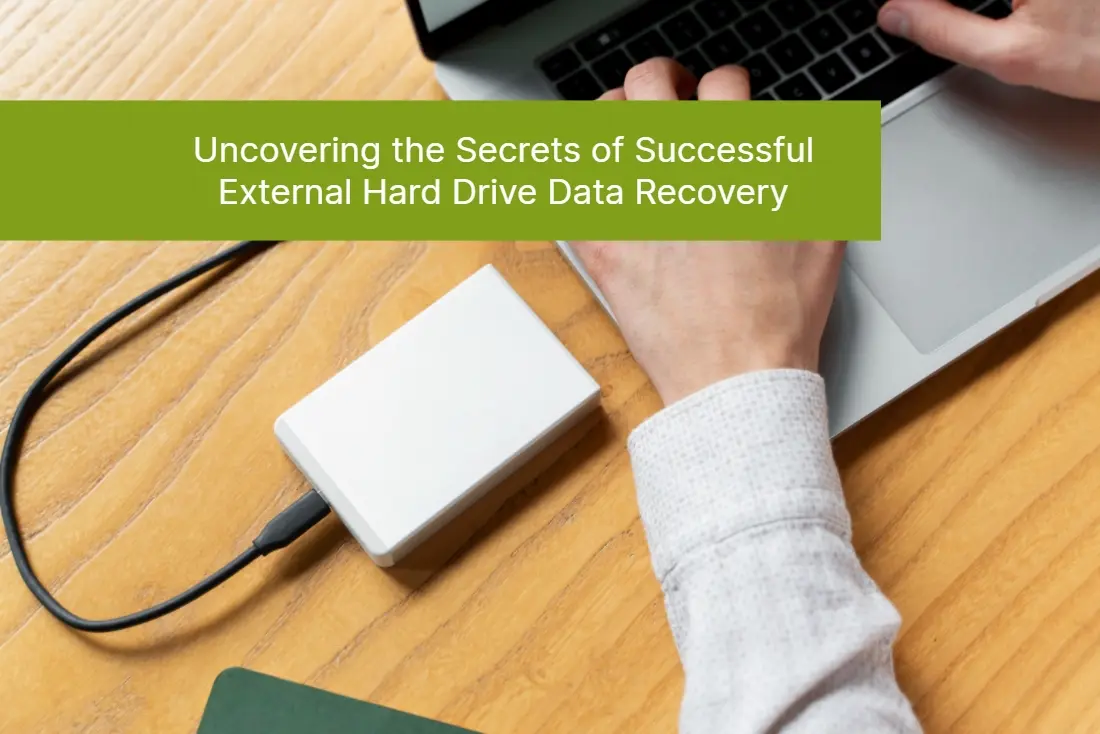
01 Jul Uncovering the Secrets of Successful External Hard Drive Data Recovery
In a digital age where our lives are increasingly reliant on technology, the loss of valuable data can be devastating. Whether it’s important work documents, cherished memories, or a collection of your favorite music, losing data stored on an external hard drive can feel like losing a piece of yourself. But fear not, as there is hope for recovery! In this article, we will delve into the secrets of successful external hard drive data recovery, uncovering the hidden gems of knowledge that can help you retrieve your precious files. From understanding the common causes of data loss to exploring the best recovery methods available, we will guide you through the maze of uncertainty and equip you with the tools to restore what may seem lost forever. So, if you’re ready to embark on a journey of data rescue, join us as we unravel the mysteries and unveil the secrets of successful external hard drive data recovery.
Common Causes of Data Loss on External Hard Drives
Before we dive into the secrets of successful external hard drive data recovery, it’s important to understand the common causes of data loss on these devices. By identifying the root causes, we can take preventative measures to minimize the risk of data loss in the first place.
One of the most common causes of data loss on external hard drives is accidental deletion. We’ve all been there – mistakenly deleting a file or folder that we later realize we still need. In some cases, this can be easily rectified by restoring the file from the recycle bin. However, if the file has been permanently deleted or the recycle bin has been emptied, the recovery process becomes more complex.
Another common cause of data loss on external hard drives is hardware failure. Just like any other electronic device, external hard drives can experience malfunctions or physical damage. This can range from a simple power surge that fries the circuitry to a mechanical failure of the internal components. When hardware failure occurs, data recovery becomes a race against time to salvage the files before they become completely inaccessible.
Additionally, external hard drives are susceptible to data loss caused by software corruption or viruses. A corrupted file system or a malicious program can render the data on the drive unreadable or even overwrite the existing files. In these cases, data recovery requires specialized tools and expertise to recover the lost data.
Did you accidentally delete important data from your computer, or did your laptop’s memory fail?
Do not worry or panic – The situation is not hopeless. Downtown Computer Services is ready to offer an effective solution for data recovery on your computer. Call us at (954) 524 9002 right now or leave a request through the form.
The Process of External Hard Drive Data Recovery
Now that we understand the importance of data recovery from external hard drives and the common causes of data loss, let’s explore the process of recovering lost files.
The first step in external hard drive data recovery is to assess the extent of the damage and determine the best course of action. This involves identifying the cause of data loss and evaluating the condition of the drive itself. Depending on the severity of the damage, the recovery process may vary.
Once the assessment is complete, the next step is to create a bit-by-bit copy of the damaged drive. This is done to prevent further damage to the original drive and to ensure that the recovery process does not overwrite any existing data. The copy is then used for the actual data recovery process, minimizing the risk of data loss during the recovery attempt.
After creating a copy of the damaged drive, the recovery process can begin. This involves using specialized software or hardware tools to scan the drive for lost or deleted files. These tools employ various techniques, such as file signature scanning and file carving, to locate and extract the lost data. The recovered files are then saved to a different storage device to avoid any potential data overwriting.
It’s important to note that the success of the recovery process depends on several factors, including the severity of the data loss, the condition of the drive, and the expertise of the person or service performing the recovery. In some cases, data recovery may not be possible if the damage is too severe or if the drive has suffered irreversible physical damage.
DIY Data Recovery Methods for External Hard Drives
If you’re feeling adventurous and want to attempt data recovery from your external hard drive on your own, there are some DIY methods you can try. However, it’s important to proceed with caution and be aware of the risks involved.
One of the simplest DIY methods is to use data recovery software. There are many free and paid software options available that can help you recover lost or deleted files from your external hard drive. These software programs typically have user-friendly interfaces and step-by-step instructions, making them accessible to beginners.
Another DIY method is to connect the damaged external hard drive to another computer. By doing this, you can attempt to access the drive and copy the files to a different storage device. However, this method requires some technical knowledge and may not be suitable for users who are unfamiliar with computer hardware.
It’s worth noting that while DIY data recovery methods can be effective in some cases, they also come with risks. If not done correctly, you may inadvertently cause further damage to the drive or overwrite the existing data. Additionally, DIY methods may not be suitable for complex data loss scenarios or severe drive damage.
Professional Data Recovery Services for External Hard Drives
For more complex data loss scenarios or when DIY methods fail, it’s best to seek the assistance of professional data recovery services. These services specialize in recovering data from damaged or inaccessible external hard drives and have the expertise and tools necessary to handle even the most challenging cases.
When choosing a data recovery service there are several factors to consider. First, you should search for a service with a proven track record of success and positive customer reviews. Additionally, consider the service’s experience and expertise in dealing with external hard drive data recovery specifically. Different types of storage media require different recovery techniques, so it’s important to select a service that specializes in external hard drive recovery.
Another important factor to consider is the security and confidentiality of your data. A reputable data recovery service should have strict data privacy policies in place to protect your sensitive information. Ask about their data security practices and inquire about any certifications or accreditations they may have.
Lastly, consider the cost and turnaround time of the data recovery service. While it’s natural to want your data recovered as quickly as possible, keep in mind that complex recoveries may take longer. Additionally, be wary of services that offer unrealistically low prices, as this may indicate a lack of expertise or the use of questionable recovery methods.
Factors to Consider When Choosing a Data Recovery Service
When it comes to choosing a data recovery service for your external hard drive, there are several factors to consider. These factors can help you make an informed decision and ensure that you select a service that meets your specific needs.
One of the most important factors to consider is the service’s success rate. Ask the service provider about their track record and inquire about the percentage of successful recoveries they have achieved. A high success rate is indicative of a service that has the knowledge and expertise to handle complex data recovery cases.
Additionally, consider the service provider’s experience and expertise in external hard drive data recovery. Different types of storage media require different recovery techniques, so it’s important to select a service that specializes in external hard drive recovery specifically. Ask about their experience with similar cases, and inquire about any certifications or accreditations they may have.
Another important factor to consider is the security and confidentiality of your data. A reputable data recovery service should have strict data privacy policies in place to protect your sensitive information. Ask about their data security practices and inquire about any certifications or accreditations they may have.
Lastly, consider the cost and turnaround time of the data recovery service. While it’s natural to want your data recovered as quickly as possible, keep in mind that complex recoveries may take longer. Additionally, be wary of services that offer unrealistically low prices, as this may indicate a lack of expertise or the use of questionable recovery methods.
Tips for Preventing Data Loss on External Hard Drives
While data recovery is a valuable tool for retrieving lost files, prevention is always better than cure. By following some simple tips, you can minimize the risk of data loss on your external hard drive and protect your valuable files.
First, make it a habit to regularly back up your data. Whether it’s using cloud storage, a secondary external hard drive, or even a network-attached storage device, having multiple copies of your files ensures that you have a backup in case of data loss.
Additionally, protect your external hard drive from physical damage. Avoid dropping or mishandling the drive, and store it in a safe and secure location when not in use. Consider investing in a protective case or sleeve to provide an extra layer of protection.
Furthermore, be cautious when disconnecting your external hard drive from the computer. Always use the proper “eject” or “safely remove hardware” function to ensure that all data has been written to the drive before disconnecting it. Sudden removal can lead to data corruption or loss.
Regularly scanning your external hard drive for viruses or malware is also essential. Use reputable antivirus software to detect and remove any potential threats that can cause data loss or corruption.
Finally, keep your external hard drive’s firmware and drivers up to date. Manufacturers often release firmware updates to address security vulnerabilities or improve compatibility. By staying up-to-date, you can minimize the risk of data loss due to software issues.
Case Studies of Successful External Hard Drive Data Recovery
To illustrate the effectiveness of external hard drive data recovery methods, let’s explore some real-life case studies of successful recoveries.
Case Study 1: John’s External Hard Drive
John, a professional photographer, accidentally formatted his external hard drive, that contained years’ worth of client photos. Devastated by the loss, he turned to a professional data recovery service.. Using specialized recovery software and techniques, the service was able to recover 95% of the lost photos, saving John from a potential career-ending disaster.
Case Study 2: Sarah’s Water-Damaged External Hard Drive
Sarah’s external hard drive was exposed to water damage during a flood. Desperate to retrieve the important files stored on the drive, she contacted a data recovery service. The service employed advanced drying and cleaning techniques to salvage the drive and successfully recovered all of Sarah’s files, despite the extensive damage caused by water.
Case Study 3: Mark’s Physically Damaged External Hard Drive
Mark accidentally dropped his external hard drive, causing severe physical damage to the drive’s internal components. He thought all hope was lost until he sought the help of a professional data recovery service. The service performed complex hardware repairs and utilized specialized tools to recover Mark’s files, proving that even in the face of physical damage, data recovery is possible.
These case studies highlight the effectiveness of external hard drive data recovery methods and demonstrate the importance of seeking professional help when DIY methods fail.
Resources and Tools for External Hard Drive Data Recovery
If you’re interested in learning more about external hard drive data recovery or want to explore DIY methods further, there are several resources and tools available that can assist you.
Online forums and communities dedicated to data recovery are a great source of information and support. These platforms allow users to share their experiences, seek advice, and learn from experts in the field. Participating in these communities can provide valuable insights and help you navigate the complexities of external hard drive data recovery.
Additionally, there are numerous software tools available that can aid in the recovery process. From file recovery software to disk imaging tools, these programs offer a range of features and functionalities designed to assist in external hard drive data recovery. However, it’s important to carefully research and evaluate these tools before use, as not all of them are created equal.
Lastly, consider investing in professional data recovery software if you’re planning to perform DIY data recovery regularly. These software packages typically offer more advanced features and increased flexibility, allowing you to tackle more complex recovery scenarios.
Conclusion: The Key Takeaways for Successful External Hard Drive Data Recovery
In conclusion, the secrets of successful external hard drive data recovery lie in understanding the importance of data recovery, identifying the common causes of data loss, and knowing the recovery process. By equipping yourself with the knowledge and tools necessary to recover lost files, you can safeguard your valuable data and minimize the potential damage caused by data loss.
Whether you choose to attempt DIY data recovery methods or seek the assistance of professional data recovery services, it’s important to approach the process with caution and be aware of the risks involved. While data recovery can be a complex and sometimes unpredictable endeavor, the rewards of successfully retrieving lost files from external hard drives are immeasurable.
So, the next time you find yourself facing the daunting task of external hard drive data recovery, remember the secrets we’ve uncovered in this article. With determination, patience, and the right resources, you can restore what may seem lost forever and reclaim your digital life.
Do you need to recover important data from a computer drive that has failed?
Data recovery services for hard drives, SSDs, external drives, flash drives, mobile devices, and more are provided by Downtown Computer Services. For data recovery, call (954) 524-90-02 right away.
Check out other relevant news
- How Easy-to-Use Hacking Tools Are Fueling Cybercrime
- Cryptocurrency Security for Small Businesses: Protecting Your Wallet
- The Infostealer Epidemic: Protecting Your Business from the Latest Wave of Cyberattacks
- The Identity Crisis: How Compromised Credentials Can Cripple Your Business
- Beyond the Brick and Mortar: Building Your Online Storefront with Digital Marketing
