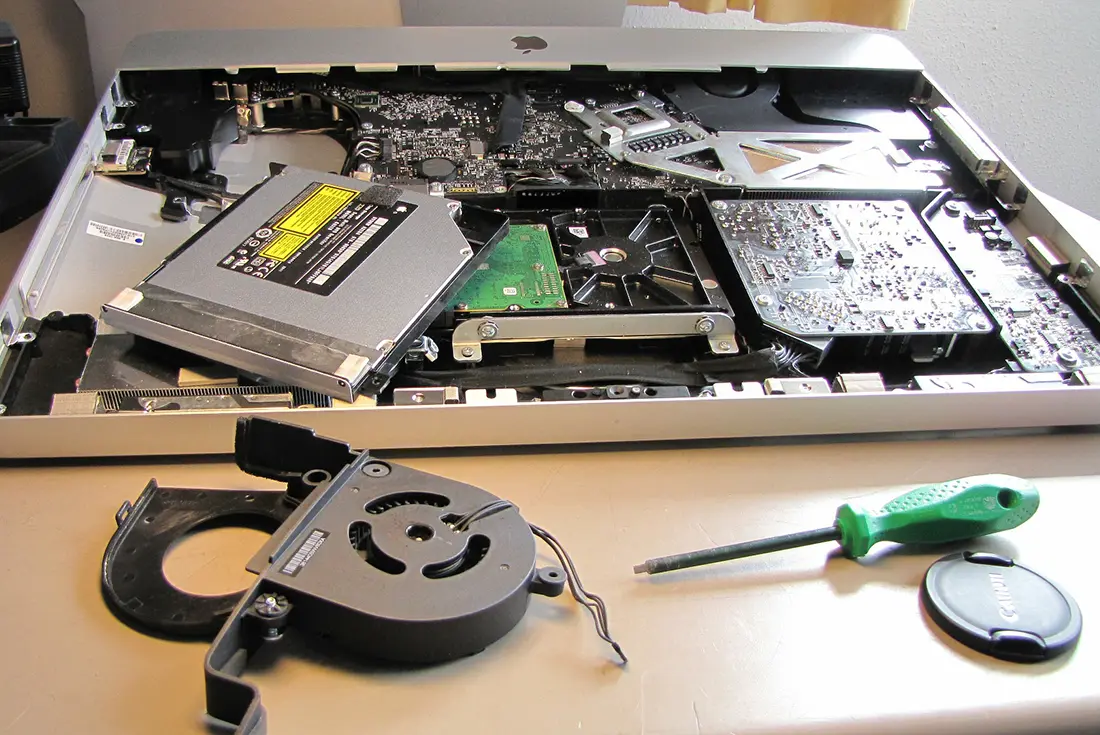
19 Aug Understanding Computer Hardware: A Beginner’s Guide
Computers have become an integral part of our daily lives. From work and education to entertainment and communication, we rely on these machines to perform a myriad of tasks. But have you ever stopped to ponder the intricate mechanisms that make these technological marvels possible? Beneath the sleek exterior lies a world of complex hardware components, each playing a crucial role in bringing your digital world to life.
In this beginner’s guide, we’ll journey into the heart of your computer, exploring the fundamental hardware components that make it all possible. We’ll break down complex jargon into easy-to-understand concepts, providing you with a solid foundation for understanding the inner workings of your trusty machine.
Central Processing Unit (CPU)
Often referred to as the “brain” of the computer, the CPU is the heart of your system, responsible for executing instructions and performing calculations. It’s where the magic happens, processing data at lightning-fast speeds. Modern CPUs, like Intel’s Core i9 or AMD’s Ryzen series, pack billions of transistors onto a tiny chip, enabling them to handle complex tasks with remarkable efficiency. Whether you’re editing videos, playing games, or simply browsing the web, the CPU is the driving force behind every action your computer takes.
Random Access Memory (RAM)
RAM is the computer’s short-term memory, a crucial component for multitasking and handling demanding applications. It’s like a high-speed workbench where the CPU can quickly access and manipulate data. The more RAM you have, the more data your computer can juggle simultaneously, allowing for smoother performance and faster response times.
Motherboard
The motherboard is the central hub that connects all the other components together, facilitating communication and data transfer between them. It houses the CPU, RAM, storage drives, and expansion slots for additional components like graphics cards. Motherboards come equipped with integrated components like an audio chip for basic sound output and network interface controller, or Ethernet card, for high-speed wired network connectivity. However, for users with specific needs like high-fidelity audio or specialized networking requirements, dedicated expansion cards can still be added to enhance functionality. The choice of the motherboard can influence your computer’s capabilities and future upgrade potential, so it’s an important consideration when building or buying a new system.
Whether you’re seeking a reliable workhorse for everyday tasks or a high-performance gaming rig to conquer the virtual world, Downtown Computer Services can help you build the perfect PC tailored to your needs and budget. Our expert technicians will guide you through every step, from selecting the right components to meticulous assembly and optimization. Don’t settle for off-the-shelf solutions; let us craft a personalized machine that empowers you to achieve your goals. Contact Downtown Computer Services today at (954) 524 9002, and let’s bring your dream PC to life. You can also reach out to us for computer hardware repair and hardware maintenance.
Graphics Card (GPU)
The graphics card, or GPU, is your computer’s visual powerhouse, responsible for rendering images, videos, and 3D graphics. It’s a crucial component for gamers, video editors, and graphic designers, as it determines the quality and smoothness of visual output. Modern GPUs, such as NVIDIA’s GeForce RTX series or AMD’s Radeon RX series, boast advanced features like ray tracing and AI-powered upscaling, delivering stunning visuals and immersive experiences.
Sound Card
The sound card orchestrates your computer’s audio input and output, converting digital audio signals into analog sound waves that you can hear through speakers or headphones. While motherboards have integrated sound capabilities, a dedicated sound card like Sound Blaster Audigy Fx or ASUS Xonar SE can offer superior audio quality, especially for audiophiles, musicians, and gamers.
Storage Drives
Storage drives are where your data finds its permanent residence, preserving everything from operating systems and applications to documents, photos, and videos. Two primary types of storage drives exist:
Hard Disk Drives (HDDs)
These traditional spinning disk drives are known for their large storage capacities and affordability. For example, Seagate Exos Mozaic 3+ delivers 30 TB of space to store your digital treasures. However, HDD’s mechanical nature makes them susceptible to wear and tear, and their data access speeds are generally slower compared to SSDs.
Solid-State Drives (SSDs)
SSDs leverage flash memory to store data, offering lightning-fast read and write speeds, improved durability, and quieter operation compared to HDDs. While they are generally more expensive per gigabyte, the performance boost they offer can significantly enhance your overall computing experience, especially when it comes to booting up your system, launching applications, and loading large files. For comparison, the Crucial T705 PCIe Gen5 NVMe M.2 SSD has a read/write speed of 14,500/12,700 MB/s. Meanwhile, one of the fastest HDDs, the Seagate IronWolf Pro, boasts a speed of 286.8/279.3 MB/s (according to tests).
Power Supply Unit (PSU)
The power supply unit (PSU) is a very simple but vital component. It converts AC power from your wall outlet into the DC power required by your computer’s internal components. Key characteristics of the PSU include Max. DC Output and noise output (there is a powerful fan inside). Choosing the right PSU is crucial for ensuring system stability and preventing damage to your hardware.
Cooling System
Computers generate a significant amount of heat, especially when performing demanding tasks. To prevent overheating and damage, an effective cooling system is essential. The most common cooling solution is air cooling, which utilizes fans to circulate air through the computer case, dissipating heat from components like the CPU and GPU. Some high-performance systems may opt for liquid cooling, such as Arctic Liquid Freezer III 280 A-RGB, which uses a liquid coolant to transfer heat away from critical components, offering superior cooling performance for demanding workloads.
Consumer vs. Enthusiast-Level Hardware
There are typically two main categories of computer hardware: consumer-level and enthusiast-level ( or “gaming”) components. Consumer-level hardware is tailored for everyday tasks such as web browsing, email, document editing, and media consumption. These components, like an Intel Core i3 processor with integrated GPU Intel UHD Graphics, are generally more affordable and offer sufficient performance for most users’ needs. They do not require any special cooling system or powerful PSU.
On the other hand, enthusiast-level hardware is engineered to handle the demanding requirements of resource-intensive tasks like gaming, video editing, 3D rendering, and complex simulations. These components, such as a high-end Intel Core i9 processor or an NVIDIA GeForce RTX 40 Series graphics card, along with ample amounts of high-speed RAM like CORSAIR DOMINATOR TITANIUM, offer superior performance but come with a higher price tag. They are designed to deliver smooth frame rates in graphically demanding games, accelerate video rendering and encoding times, and handle complex calculations with ease. Additionally, enthusiast-level hardware often boasts a special design and aesthetics, complete with customizable RGB lighting, intended to look visually impressive inside a transparent PC case, catering to users who value both performance and style. If you are building a gaming computer, you cannot do without a powerful PSU and cooling system (maybe even a liquid one).
Conclusion
Understanding a computer’s hardware components is key to making informed decisions about its usage, maintenance, and upgrades. From the CPU that acts as the brain to the RAM that provides its workspace and the storage drives that hold your precious data, each component plays a vital role. Whether you’re using a consumer-level machine for everyday tasks or a powerful gaming rig, understanding its inner workings empowers you to navigate the digital world confidently.
Remember, hardware is susceptible to wear and tear, and glitches can occur. If you encounter issues beyond your expertise, don’t hesitate to seek professional assistance.
Need help diagnosing or repairing your computer? Downtown Computer Services offers expert PC hardware repair services in Fort Lauderdale. We can handle everything from minor glitches to major hardware failures. Contact us today for a free consultation, and let our experienced technicians keep your computer running smoothly.
Key Takeaways:
- The core components of a computer include the CPU, RAM, motherboard, storage drives (HDDs or SSDs), GPU, sound card, PSU, and cooling system.
- Understanding the function and interplay of these components is essential for troubleshooting issues and making informed decisions about upgrades.
- Consumer-level hardware is suitable for everyday tasks, while enthusiast-level hardware caters to demanding workloads like gaming and video editing.
Check out other relevant news
- How Easy-to-Use Hacking Tools Are Fueling Cybercrime
- Cryptocurrency Security for Small Businesses: Protecting Your Wallet
- The Infostealer Epidemic: Protecting Your Business from the Latest Wave of Cyberattacks
- The Identity Crisis: How Compromised Credentials Can Cripple Your Business
- Beyond the Brick and Mortar: Building Your Online Storefront with Digital Marketing
